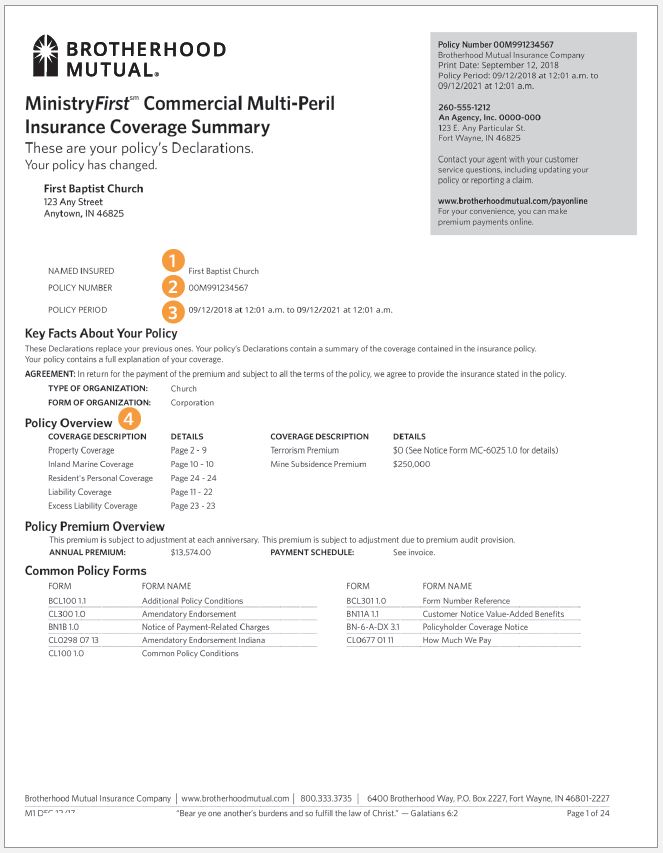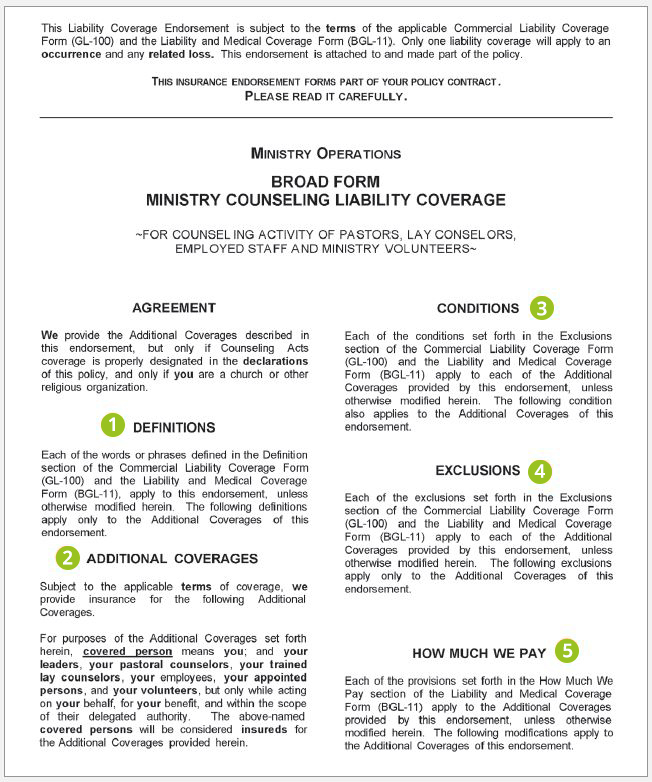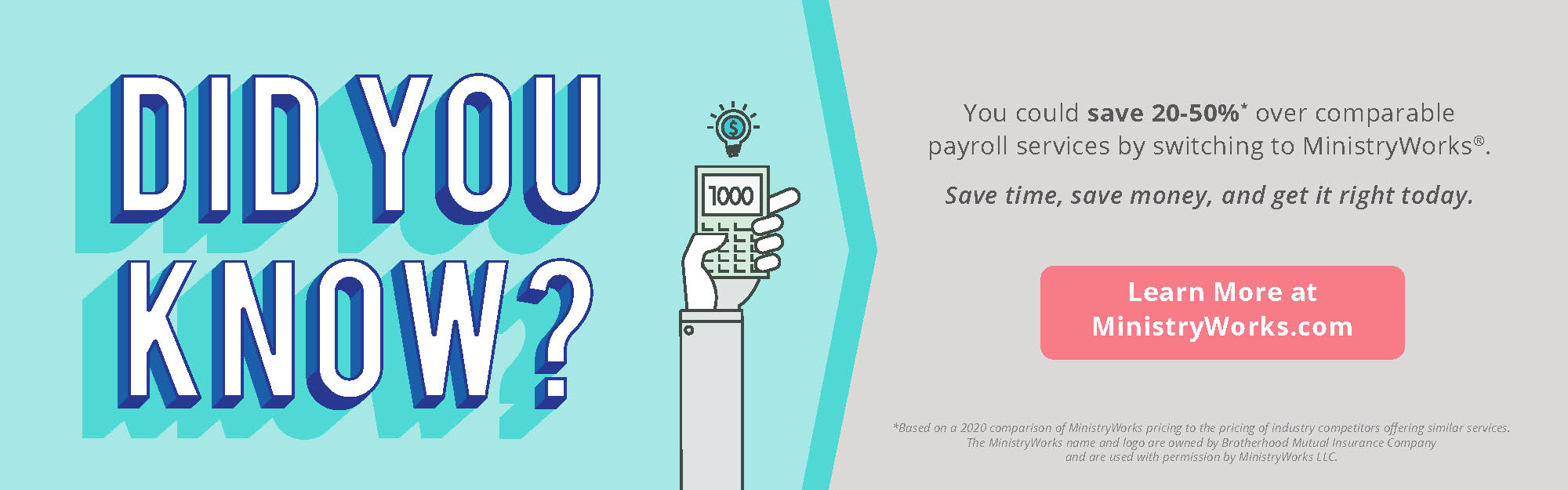-

- Insurance
- Products
- Resources
- Legal Assist
- Claims
- Request a Quote
-
My Account
Understanding Your Insurance Policy
Thank you for choosing Brotherhood Mutual®. We want to make sure you understand all the information found in your policy. An insurance policy is a legal agreement between your church or ministry and your insurer. You agree to pay your premium, and the insurance company agrees to cover certain risks associated with your ministry. Coverage depends on what you’ve purchased and the terms of the policy. Each policy includes declarations pages and policy forms.
What are declarations pages?
Declarations pages provide an overview of your policy and show how it has been customized to fit your specific insurance needs. Also called a “Coverage Summary,” these documents can be helpful if you need to file a claim.
- Named Insured - The organization’s legal name. It may differ from the ministry’s common name.
- Policy & Group Numbers - The numbers used to identify your account.
- Policy Period - The time span the policy covers.
- Policy Overview - A table of contents to help you locate coverage information.
What are policy forms?
Policy forms describe exactly what your policy does—and doesn’t—cover. Please read each of them carefully. Your policy includes a variety of standard property and liability coverages that serve as your policy’s foundation. They may be supplemented by additional coverages that enhance the policy’s insurance protection. If you have questions about your policy or what it covers, contact your agent or call Brotherhood Mutual’s customer service team at 800.380.5474.
- Definitions - Explanations of key words used throughout the policy.
- Principal, Supplemental and Additional Coverages - These sections outline exactly what the policy form covers.
- Conditions - Ground rules that describe your responsibilities and obligations as well as those of the insurance company.
- Exclusions - A list of specific risk exposures that are not covered by a particular coverage.
- Payments - Details of how much we pay if you have a covered claim. Coverage limits apply.
Other key terms
- Coverage Descriptions: The names of each coverage included on your policy.
- Limits: The maximum amount the insurance company will pay on a claim.
- Deductibles: The amount your ministry must pay on a covered claim before the insurance company pays.
- Forms: Each form number corresponds with a coverage form that lays out the protection provided for various types of losses.
Note: The illustrations on this page are composites of several components of typical declarations and policy forms pages. Please refer to actual declarations pages and forms provided with your policy for specific information about your policy and particular coverages.

My Account
Make a claim, view policy documents, pay your bill, and more – all through a single, convenient online account. Activate your customer account today.

Legal AssistSM
Call or email our in-house team of attorneys for free risk management guidance on everything from ministry activity to employment law to contract wording, and more.

Safety Library
This free online resource features hundreds of risk management articles, sample forms and checklists, webinars and more.
Do More With My Account
Report a Claim
If you think you may have an insurance claim, you can report it the following ways:- Login to My Account to report your claim directly through your online customer portal page.
- Call your Brotherhood Mutual Agent Contact information is on your policies’ declarations pages and on your My Account customer page.
- Go to BrotherhoodMutual.com Select Claims and Report a Claim. Most claims may be reported online. If your claim requires assistance or if you have additional questions, call to speak with an adjuster.
- Call the Brotherhood Mutual Claims Department at 800.333.3371
Set Up Automatic Payments
Sign up to make automatic premium payments from a commercial bank account.- Login to My Account and follow the steps below.
- Click the Automatic Payments button next to the policy you wish to enroll.
- Add Bank Account and complete the form.
- Check mark each policy you want enrolled in Automatic Payments, then click Enroll Selected Policies.
- You may also call the Brotherhood Mutual customer service department at 800.380.5474 and ask for the Automatic Payments enrollment form.
- Contact customer service to cancel Automatic Payments or to change your banking Information.
Request A Quote
Thank you for your interest in Brotherhood Mutual. We appreciate the opportunity to provide your church or other ministry with an insurance quote and will reply to your request as soon as possible.
2024 Brotherhood Mutual
Submit Your Question
Text to follow...
2024 Brotherhood Mutual